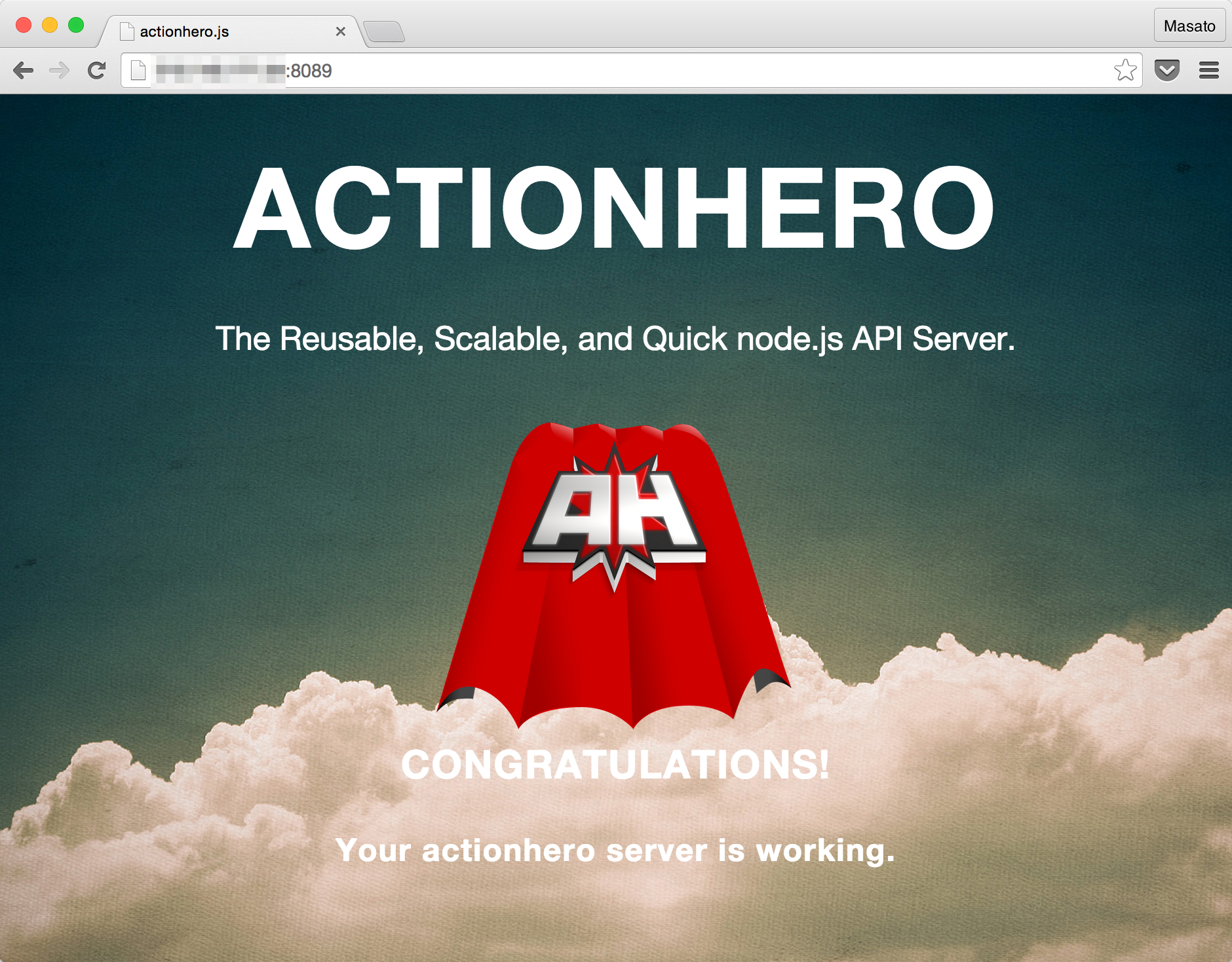actionhero.js はNode.jsのAPIフレームワークです。TCPソケット、WebSocket、Ajaxのマルチトランスポートに対応しているのが特徴 です。チュートリアルやライブコーディング動画なども充実しているので勉強の助けになりそうです。
特徴 マルチトランスポート actionheroの名前の通り、1つのエンドポイントで複数のトランスポートプロトコルに対応したAPIのアクションが作れます。最近のクライアントアプリは特にSPAになるとREST API/AjaxとWebSocket/Socket.IOをどちらも使うことが多いです。
タスクの非同期処理 APIサーバーとしての機能の他にRedisを使ったクラスター機能や、豊富なミドルウェアが提供されています。特に使ってみたいミドルウェアはnode-resque を使ったタスクの非同期処理です。
Sails.js もミドルウェアで機能を拡張できるようですが、actionhero.jsの場合はデフォルトで必要な機能が組み込まれているので便利です。
Alternatives APIフレームワークとしては以下がalternativesになります。
Getting Started さっそくGetting Started を実行する環境を用意します。
プロジェクト 適当なディレクトリにプロジェクト作成します。
$ cd ~/node_apps/ docker_actionhero $ tree . ├── Dockerfile ├── docker-compose.yml └── node_modules -> /dist/ node_modules
コンテナ内で/app/node_modulesが/dist/node_modulesのシムリンクになっているので、カレントディレクトリをコンテナの/appディレクトリにマップしたときも同様にシムリンクが動作するようにしています。
$ ln -s /dist/node_modules .
Dockerfileには作業ユーザーを作成します。今回はpackage.jsonを使わずにnpmコマンドでactionheroをグローバルにインストールします。後ほどactionheroコマンドでコードをジェネレーとしますが、カレントディレクトリにpackage.jsonを生成するため空けておきます。
~/node_apps/docker-actionhero/Dockerfile FROM node:0.12 MAINTAINER Masato Shimizu <ma6ato@gmail.com> WORKDIR /app RUN adduser --disabled-password --gecos '' --uid 1000 docker && \ mkdir -p /dist/node_modules && \ ln -s /dist/node_modules /app/node_modules && \ chown -R docker:docker /app /dist/node_modules USER docker RUN npm install actionhero COPY . /app ENTRYPOINT ["npm" , "start" ] CMD []
Docker ComposeでRedisも一緒にインストールします。linksディレクティブで連係できるので簡単です。actionhero.jsはデフォルトは8080でserveします。Dockerホストの8080ポートはすでに使ってしまっているので、ここでは8089にマップします。
~/node_apps/docker-actionhero/docker-compose.yml server: &defaults image: masato/actionhero volumes: - .:/app - /etc/localtime:/etc/localtime:ro ports: - 8089 :8080 links: - redis actionhero: <<: *defaults entrypoint: ["./node_modules/.bin/actionhero" ] npm: <<: *defaults entrypoint: ["npm" ] bash: <<: *defaults entrypoint: ["bash" ] redis: image: redis restart: always volumes: - ./redis:/data
Dockerイメージをビルドします。
$ docker build -t masato/actionhero .
Dockerfile内のnpm installでactionheroコマンドが./node_modules/.bin/actionheroにインストールされました。generateコマンドからアプリのテンプレートを作成します。
$ docker-compose run --rm actionhero generate info: actionhero >> generate info: Generating a new actionhero project... info: - creating directory '/app/actions' info: - creating directory '/app/pids' info: - creating directory '/app/config' info: - creating directory '/app/config/servers' info: - creating directory '/app/config/plugins' info: - creating directory '/app/initializers' info: - creating directory '/app/log' info: - creating directory '/app/servers' info: - creating directory '/app/public' info: - creating directory '/app/public/javascript' info: - creating directory '/app/public/css' info: - creating directory '/app/public/logo' info: - creating directory '/app/tasks' info: - creating directory '/app/test' info: - wrote file '/app/config/api.js' info: - wrote file '/app/config/plugins.js' info: - wrote file '/app/config/logger.js' info: - wrote file '/app/config/redis.js' info: - wrote file '/app/config/stats.js' info: - wrote file '/app/config/tasks.js' info: - wrote file '/app/config/errors.js' info: - wrote file '/app/config/routes.js' info: - wrote file '/app/config/servers/socket.js' info: - wrote file '/app/config/servers/web.js' info: - wrote file '/app/config/servers/websocket.js' info: - wrote file '/app/package.json' info: - wrote file '/app/actions/status.js' info: - wrote file '/app/actions/showDocumentation.js' info: - wrote file '/app/public/index.html' info: - wrote file '/app/public/chat.html' info: - wrote file '/app/public/css/actionhero.css' info: - wrote file '/app/public/logo/actionhero.png' info: - wrote file '/app/public/logo/sky.jpg' info: - file '/app/README.md' already exists, skipping info: - wrote file '/app/gruntfile.js' info: - wrote file '/app/test/example.js' info: info: Generation Complete. Your project directory should look like this: |- config | -- api.js | -- logger.js | -- redis.js | -- stats.js | -- tasks.js | -- servers | ---- web.js | ---- websocket.js | ---- socket.js |-- (project settings) | |- actions |-- (your actions) | |- initializers |-- (any additional initializers you want) | |- log |-- (default location for logs) | |- node_modules |-- (your modules, actionhero should be npm installed in here) | |- pids |-- (pidfiles for your running servers) | |- public |-- (your static assets to be served by /file) | |- servers |-- (custom servers you may make) | |- tasks |-- (your tasks) | |- tests |-- (tests for your API) | readme.md gruntfile.js package.json info: info: you may need to run `npm install` to install some dependancies info: run 'npm start' to start your server
package.jsonに追加されたパッケージをnpm installでインストールします。
$ docker-compose run --rm npm install
サーバーの起動 Docker Composeのserverサービスに定義してあるentrypointのnpm startからpackage.jsonのactionhero startを実行します。
$ docker-compose run --rm server > my_actionhero_project@0.0.1 start /app > actionhero start info: actionhero >> start * Error fetching this hosts external IP address; setting id base to 'actionhero' 2015-06-21 08:38:12 - notice: *** starting actionhero *** 2015-06-21 08:38:12 - warning: running with fakeredis 2015-06-21 08:38:12 - notice: pid: 13 2015-06-21 08:38:12 - notice: server ID: actionhero 2015-06-21 08:38:12 - info: ensuring the existence of the chatRoom: defaultRoom 2015-06-21 08:38:12 - info: ensuring the existence of the chatRoom: anotherRoom 2015-06-21 08:38:12 - notice: starting server: web 2015-06-21 08:38:12 - notice: starting server: websocket 2015-06-21 08:38:14 - notice: environment: development 2015-06-21 08:38:14 - notice: *** Server Started @ 2015-06-21 08:38:14 *** 2015-06-21 08:38:14 - info: actionhero member actionhero has joined the clust
サーバーが起動しましたがエラーがでています。issues にあるようにこのErrorは無視できます。id.js ファイルでクラスタ用のapp.idにIPアドレスを取得仕様として失敗します。気になったら環境変数のACTIONHERO_TITLEを指定するとよいみたいです。
ブラウザからDockerホストのIPアドレスを指定します。なかなかかっこいいトップページです。