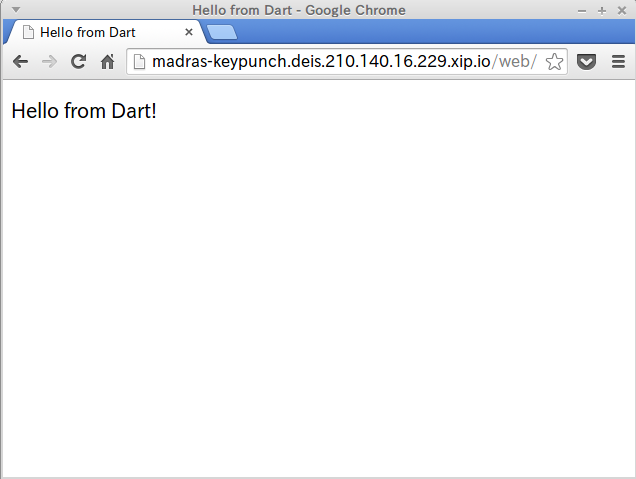Using Buildpacks によると、Deisはデプロイするアプリの言語を検知して適切なBuildpackを適用してくれそうです。
Deisにログイン 最初にDeisにログインします。
$ deis login http ://deis.210 .140 .16 .229 .xip.io password: Logged in as masato
Goアプリのデプロイ example-go のサンプルを利用してみます。git cloneします。
$ mkdir -p ~/deis_apps$ cd !$ $ git clone https://github.com/deis/example-go .git$ cd example-go
Deisのリポジトリを作成します。
create list of known hosts. Git remote deis added
git pushすると、ちゃんとGo app detectedしてくれました。これは便利便利。
$ git push deis master Warning: Permanently added '[deis.210.140.16.229.xip.io]:2222,[210.140.16.229]:2222' (ECDSA) to the list of known hosts. Counting objects: 28 , done. Delta compression using up to 4 threads. Compressing objects: 100 % (23/23), done. Writing objects: 100 % (28/28), 10.04 KiB | 0 bytes/s, done. Total 28 (delta 7 ), reused 0 (delta 0 ) -----> Go app detected -----> Installing go1.2.2... done -----> Running: godep go install -tags heroku ./... -----> Discovering process types Procfile declares types -> web -----> Compiled slug size is 1. 7M remote: -----> Building Docker image remote: Sending build context to Docker daemon 1.796 MB remote: Sending build context to Docker daemon remote: Step 0 : FROM deis/slugrunner remote: ---> f607bc8783a5 remote: Step 1 : RUN mkdir -p /app remote: ---> Running in 1a56be7a172d remote: ---> 99dcadb46001 remote: Removing intermediate container 1a56be7a172d remote: Step 2 : ADD slug.tgz /app remote: ---> 8955dea5200c remote: Removing intermediate container b9c3e991bdc3 remote: Step 3 : ENTRYPOINT ["/runner/init" ]remote: ---> Running in 0bd7c94686b3 remote: ---> 6e401be0aeb2 remote: Removing intermediate container 0bd7c94686b3 remote: Successfully built 6e401be0aeb2 remote: -----> Pushing image to private registry remote: remote: Launching... done, v2 remote: remote: -----> timely-zoologer deployed to Deis remote: http://timely-zoologer.deis.210.140.16.229.xip.io remote: remote: To learn more, use `deis help` or visit http://deis.io remote: To ssh://git@deis.210.140.16.229.xip.io:2222/timely-zoologer.git * [new branch ] master -> master
curlで確認します。おなじみのPowered by Deisです。
$ curl -s http:// timely-zoologer.deis.210.140 .16.229 .xip.io Powered by Deis
Dartアプリのデプロイ これは予想以上に楽しいです。気をよくしてDartアプリもデプロイします。
Dartのbuildpackは、heroku-buildpack-dart
example-dart のサンプルを利用してみます。git cloneします。
$ cd ~/deis_apps $ git clone https://github.com/deis/example-dart $ cd example-dart
Deisにリモートリポジトリを作成します。
$ deis create list of known hosts. Git remote deis added
Goと同じようにgit pushしたのですが、エラーになってしまいました。Dart app detectedしてくれましたが、DART_SDK_URLの指定が必要のようです。
$ git push deis master Counting objects: 508 , done. Delta compression using up to 4 threads. Compressing objects: 100 % (445 /445 ), done. Writing objects: 100 % (508 /508 ), 9.31 MiB | 0 bytes /s, done. Total 508 (delta 33 ), reused 508 (delta 33 ) ERROR: you must specify DART_SDK_URL to a Dart SDK for Linux. See README for this buildpack. remote: Slugbuilder returned error code To ssh://git@deis.210 .140 .16 .229 .xip.io:2222 /jiggly-quadrant.git * [new branch] master -> master
DART_SDK_URLを指定すると設定が始まります。
$ deis config:set DART_SDK_URL=https://gi thub.com/selkhateeb/ heroku-vagrant-dart-build/releases/ download/latest/ dart-sdk.tar Creating config... done, v4 === jiggly-quadrant DART_SDK_URL: https://gi thub.com/selkhateeb/ heroku-vagrant-dart-build/releases/ download/latest/ dart-sdk.tar
deisリポジトリをdestroyしてから再作成します。
$ deis destroy --app=jiggly-quadrant --confirm=jiggly-quadrant Destroying jiggly-quadrant... done in 0 s Git remote deis removed $ deis create $ deis config:set DART_SDK_URL=https://gi thub.com/selkhateeb/ heroku-vagrant-dart-build/releases/ download/latest/ dart-sdk.tar
再度git pushします。Dart app detectedの後に先ほどしていたURLからSDKをダウンロードしてくれます。
$ git push deis master Counting objects: 508, done. Delta compression using up to 4 threads. Compressing objects: 100% (445/445) , done. Writing objects: 100% (508/508) , 9.31 MiB | 0 bytes/s, done. Total 508 (delta 33) , reused 508 (delta 33) ----- > Dart app detected----- > ENV_DIR is----- > Welcome, this machine is: Linux e9781e1a46c6 3.15.8+ ----- > Installing Dart VM via URL https://github.com/selkhateeb/heroku-vagrant-dart-build/releases/download/latest/dart-sdk.tar remote: % Total % Received % Xferd Average Speed Time Time Time Current remote: Dload Upload Total Spent Left Speed remote: 100 341 100 341 0 0 434 0 --:-- :-- --:-- :-- --:-- :-- 434 remote: 100 11.5M 100 11.5M 0 0 1491k 0 0:00 :07 0:00 :07 --:-- :-- 2498k ----- > Copy Dart binaries to app root----- > Dart cmd found at -rwxr-xr-x 1 root root 11468640 Aug 15 11:05 /app/dart-sdk/bin/dart remote: Dart VM version : 1.3.0 (Tue Apr 15 03:03:20 2014) on "linux_x64" ----- > Dart reports version : *** Found pubspec.yaml in /tmp/build/. *** Running pub get Pub 1.3.0 Resolving dependencies... (3.2s) Downloading http_server 0.9.3... Downloading browser 0.10.0+2... Downloading mime 0.9.0+3... Downloading path 1.3.0... Got dependencies! *** Running pub build Building with "pub build" Loading source assets... (0.4s) Building basic_http_server... (0.1s) [Info from Dart2JS]: Compiling basic_http_server|web/index.dart... [Info from Dart2JS]: Took 0:00 :05.727261 to compile basic_http_server|web/index.dart. Built 5 files to "build" . total ----- > Discovering process types Procfile declares types -> web ----- > Compiled slug size is 12Mremote: Step 0 : FROM deis/slugrunner remote: --- > f607bc8783a5 remote: Step 1 : RUN mkdir -p /app remote: --- > Running in 5e0be8d4b848 remote: --- > cafc89cb74e2 remote: Removing intermediate container 5e0be8d4b848 remote: Step 2 : ADD slug.tgz /app remote: --- > 09bff1aad3aa remote: Removing intermediate container 18670a84972e remote: Step 3 : ENTRYPOINT ["/runner/init" ] remote: --- > Running in c73010bda870 remote: --- > 3f2a306f6b77 remote: Removing intermediate container c73010bda870 remote: Successfully built 3f2a306f6b77 remote: ----- > Pushing image to private registry remote: remote: Launching... done, v3 remote: remote: ----- > madras-keypunch deployed to Deis remote: http://madras-keypunch.deis.210.140.16.229.xip.io remote: remote: To learn more, use `deis help ` or visit http://deis.io remote: To ssh://git @deis.210.140.16.229.xip.io:2222 /madras-keypunch.git * [new branch] master -> master
ログに表示されたURLにcurlで確認しますが、何も表示されません。
$ curl -s http://m adras-keypunch.deis.210.140 .16.229 .xip.io
Dartアプリのでバッグ fleetctlからSSH接続してデバッグします。
$ fleetctl ssh madras-keypunch_v3.web.1 .service
CONTAINER IDを確認します。
$ docker ps CONTAINER ID IMAGE COMMAND CREATED STATUS PORTS NAMES bd81c5db48a1 10.1 .2.34 :5000 /madras-keypunch:latest / runner/init start w 22 minutes ago Up 22 minutes 0.0.0.0:49155->5000/ tcp madras-keypunch_v3.web.1
nsenterでコンテナにアタッチします。
$ nse bd81c5db48a1 groups: cannot find name for group ID 11 root@bd81c5db48a1:/
Dartアプリは/appディレクトリにあり、サーバープログラムは、/bin/basic_http_server.dartになります。
/app/bin/basic_http_server.dart void main() { var pathToBuild = join(dirname(Platform.script.toFilePath()), '..' , 'build' ); ...
ルートパスは/app/buildですが、直下にindex.htmlはなく、/app/build/webに静的コンテンツがあります。
$ ls -al /app/build/web/ total 116 drwxr-xr-x 1 root root 112 Aug 15 11:06 . drwxr-xr-x 1 root root 6 Aug 15 12:57 .. -rw-r--r-- 1 root root 38859 Aug 15 11:06 index.dart.js -rw-r--r-- 1 root root 72453 Aug 15 11:06 index.dart.precompiled.js -rw-r--r-- 1 root root 253 Aug 15 11:06 index.html drwxr-xr-x 1 root root 14 Aug 15 11:06 packages
正しいURLは、/webまたは、/web/index.htmlでした。
$ curl -s http://madras-keypunch.deis.210.140.16.229.xip.io/web/index.html <!DOCTYPE html > <html > <head > <title > Hello from Dart</title > </head > <body > <p id ="text" > </p > <script type ="application/dart" src ="index.dart" > </script > <script src ="packages/browser/dart.js" > </script > </body > </html >
index.dartというファイルもないので、index.dartをコピーします。
$ cp /app/ web/index.dart / app/build/ web/
DartiumからURLを開きます。これでサーバーサイドとクライアントサイドのDartアプリの実行を確認できました。